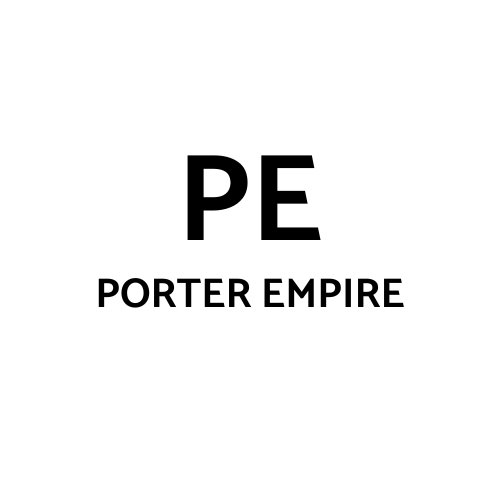If you’ve ever Googled “best remote work tools,” you know the problem: the lists are endless, and half the tools feel like they were added just to hit a word count. What remote workers really need are tools that simplify—not complicate—their day-to-day workflow.
Whether you're freelancing, managing a remote team, or building your empire from a laptop (hello, fellow digital creators 👋), here are a few tools you’ll actually use daily—and why they’re worth your time.
"Some of the links on this site are affiliate links, which means I may earn a small commission—at no extra cost to you—if you choose to make a purchase. I only recommend tools and products I genuinely believe in"
Notion – Your Brain in the Cloud
Notion is more than a note-taking app. It’s a customizable workspace where you can organize projects, track goals, build content calendars, and even create client dashboards. If you’re juggling multiple roles or products, Notion helps you keep it all in one place—without the chaos.
Slack or Microsoft Teams – For Seamless Communication
Both platforms are excellent for staying connected with clients, collaborators, or remote teams. Slack is great for informal, fast-paced chats and integrations with other tools. Teams offers a more structured environment, especially if you're working with corporate clients. Either way, they help you avoid the dreaded email overload.
📋 Trello – Visual Project Management
Trello’s board-style layout makes it easy to track tasks, deadlines, and progress at a glance. It’s perfect for solo entrepreneurs or small teams who want a lightweight project management tool that doesn’t require a steep learning curve.
🎥 Zoom – The Classic That Still Delivers
Yes, we’re all a little Zoom-fatigued, but it’s still the gold standard for video calls. From client consultations to team check-ins, Zoom’s reliability and features (like screen sharing and breakout rooms) make it a must-have.
PhoneBurner – Streamline Your Sales Calls
If you’re doing outreach or client onboarding, PhoneBurner automates and tracks your calls so you can focus on connection, not logistics. It’s especially useful for remote consultants and service providers who want to scale without losing the personal touch.
Pro Tip: Less Is More
Don’t overload yourself with tools. The goal isn’t to use everything—it’s to find the 2–3 tools that fit your workflow and master them. The right stack should feel like an extension of your brain, not a burden on your time.
Want help choosing the best tools for your workflow—or setting up a streamlined system that works for your business? That’s exactly what my Remote Work Kickstart sessions are for. Let’s build your toolkit with intention.